18 Best AI Transcription Software, Services, and Tools to Try and Boost Productivity (2023)
The best AI transcription software available today is proving to be revolutionary for students, academicians, and professionals alike.
With the help of AI-powered software, transcribing audio and video recordings can be done with ease. With just a few clicks, you can have your recordings transcribed in no time!
AI transcription software also enables users to search and locate specific words or phrases within their transcripts quickly.
Not only is the process faster and more accurate, but it also saves users time and money as they no longer need to hire human transcribers or use costly transcription services.
With AI transcription software, the future of transcription is here!

1. Fireflies.ai
Fireflies.ai is a cutting-edge platform that leverages the power of artificial intelligence. It listens, transcribes, and analyzes spoken content from meetings, lectures, and discussions and ensures that users never miss a crucial piece of information. Its intuitive features help in enhancing productivity, fostering collaboration, and ensuring effective knowledge retention. Fireflies.ai promises to be an indispensable companion in your journey towards knowledge and excellence.
Pros and Cons
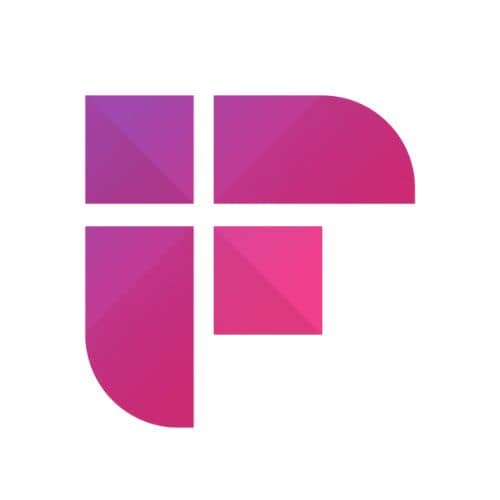
2. Rev
Rev offers an efficient solution to transcribe lectures, meetings, and interviews with precision. Rev helps to ensure that no crucial details are missed due to its fast turnaround and accuracy. With its straightforward interface and professional-grade services, Rev a favoured tool for those in the academic and professional realms who seek meticulous transcription services.
Pros and Cons

3. Sonix
Sonix.ai offers an AI-powered transcription solution to effortlessly convert spoken content from lectures, research interviews, and meetings into accurate text. Its speedy processing aids in timely note-taking, data analysis, and content review. It provides a user-friendly interface with an advanced audio-to-text conversion facility, and thus, is an invaluable tool to simplify transcription needs.
Pros and Cons

4. Otter.ai
Otter.ai which is one of the best AI transcription software stands as a beacon for students, academicians, and professionals seeking efficient transcription solutions. With its AI-driven technology, it seamlessly transcribes lectures, discussions, and meetings, ensuring that crucial information is always captured in text. Its real-time transcription capabilities, paired with an intuitive interface, make note-taking, content review, and data analysis simpler than ever.
Pros and Cons

5. Transkriptor
Transkriptor (one of the best AI transcription software) is a powerful tool that has the ability to transcribe audio quickly and automatically, allowing users to obtain written transcripts of lectures, interviews, meetings, and any other audio content. This not only provides an additional way for students to study and absorb information, but also assists academicians and professionals in analyzing and referencing important discussions. Transkriptor’s user-friendly design and multi-language support coupled with higher transcription accuracy makes it one of the preferred tools of choice.
Pros and Cons

6. Meetgeek
MeetGeek is an AI meeting assistant that automatically records and transcribes meetings, making it easier to review and analyze the content later. It also provides summaries and key insights from each meeting, saving valuable time and allowing for more productive discussions. With the ability to detect action items, MeetGeek ensures that important tasks are not overlooked. This tool streamlines the workflow, improves productivity, and has a convenient way to reference meeting content.
Pros and Cons

7. Riverside
Riverside is tailored for high-quality virtual interactions and shines in its ability to capture lectures, interviews, and discussions in unmatched clarity. But where it truly stands out is its transcription capabilities. By converting spoken content into accurate text, it helps in note-taking, content review, and data analysis. With Riverside.fm, you don’t just listen or watch; you get every word in written form, ensuring no detail is ever missed.
Pros and Cons

8. GoTranscript
GoTranscript is a trailblazer in the transcription world, whether it’s transcribing lectures for study aids, converting research interviews into written form, or documenting critical business meetings, GoTranscript ensures impeccable accuracy and timeliness. With its pool of skilled transcribers, it guarantees quality that’s trusted by academic institutions and corporations alike. For those who value precision, efficiency, and reliability in their transcriptions, GoTranscript stands as the go-to solution.
Pros and Cons

9. Scribie
Scribie with its meticulous transcription process, converts seminars, lectures, interviews, and business discussions into detailed text documents. Recognized for its commitment to accuracy and clarity, Scribie ensures that important spoken content is preserved with precision. Its streamlined platform, coupled with competitive rates, makes it a sought-after solution for individuals from academia to boardrooms.
Pros and Cons

10. Transcribe
Transcribe with its adept transcription capabilities, effortlessly turns lectures, research interviews, and corporate discussions into comprehensive documents. Recognized for its efficiency and accuracy, Transcribe ensures that every detail, nuance, and insight from audio or video sources is captured in text. Its user-centric platform offers a seamless experience, making it a favourite among those in academia and the corporate world.
Pros and Cons

11. Descript
Descript with its high-precision transcription with intuitive audio editing, transforms how we interact with spoken content. Students can effortlessly transcribe and review lectures, academicians can document and analyze interviews, while professionals can edit podcasts or meetings by simply editing the text. By visualizing audio as text, it simplifies the once-tedious processes of transcription and audio editing, to ensure that your focus remains on the content, not the process.
Pros and Cons

12. Trint
Trint with its advanced AI-driven technology effortlessly transcribes lectures, research discussions, and corporate meetings, converting rich spoken content into structured written form. Its interactive platform offers transcription along with the ability to search, edit, and share content with ease. Trint provides seamless, accurate, and time-efficient transcription solution for students navigating through study materials, academicians documenting intricate research, or professionals capturing key meeting insights.
Pros and Cons

13. Temi
Temi, with its sophisticated AI-driven technology, swiftly transforms lectures, research dialogues, and industry discussions into accurate text formats. It is known for speed and precision and is especially beneficial for those who need quick transcriptions without compromising on quality. Temi ensures that every spoken word is captured, transcribed, and made readily accessible in written form.
Pros and Cons

14. Avoma
Avoma with its prowess in capturing, transcribing, and analyzing conversations, effortlessly turns dialogues from classes, academic discussions, and professional meetings into actionable insights. The platform’s strength lies not just in transcription but also in its ability to extract key points, trends, and themes from spoken content. Avoma offers a comprehensive solution that captures the essence of spoken interactions and translates them into data-driven results.
Pros and Cons

15. Happy Scribe
Happy Scribe equipped with state-of-the-art AI technology effortlessly translates lectures, academic interviews, and professional discussions into written form, ensuring no valuable information is lost. The platform’s user-centric design prioritizes accuracy and timeliness, making it a valuable asset for those in academia, research, and various professions.
Pros and Cons

16. Speak AI
Speak AI goes beyond mere transcription. It harnesses the power of artificial intelligence to convert spoken content into actionable insights. With Speak AI, the challenge of deciphering, documenting, and deriving value from spoken content becomes a streamlined, efficient process, ensuring that every word counts and every idea is captured.
Pros and Cons

17. Beey
Beey harnesses the latest in AI technology to transcribes academic lectures, intricate research conversations, and pivotal professional discussions with unparalleled accuracy. Designed with users in mind, its platform offers easy navigation, instant transcription, and collaborative features. Beey ensures that the essence of every spoken word is immaculately transcribed and made available for future reference.
Pros and Cons

18. Adobe Premiere Pro
Adobe Premiere Pro automatically transcribes spoken content from video footage, streamlining the process of content creation and review. Professionals, especially in media, marketing, or training sectors, find value in swiftly creating captions, enhancing viewer engagement, and ensuring compliance with accessibility standards. By melding advanced AI with a user-friendly design, Premiere Pro’s transcription feature is redefining the boundaries of video editing and content accessibility.
Pros and Cons

Conclusion
To conclude, the best AI transcription software is an invaluable tool for students, academicians, and professionals.
Whether you are a student wanting to improve your lecture notes, a professor needing help with research papers or a professional looking for an excellent time-saving tool in the workplace, AI transcription software can provide that extra boost.
With its easy-to-use features and accurate performance, AI transcription software is a must-have tool for anyone looking to optimize their workflows.
We hope this blog post has provided helpful insights into the best AI Transcription Software available today. If you have any questions or comments regarding this topic, please leave them in the comments section below. We would love to hear from you!
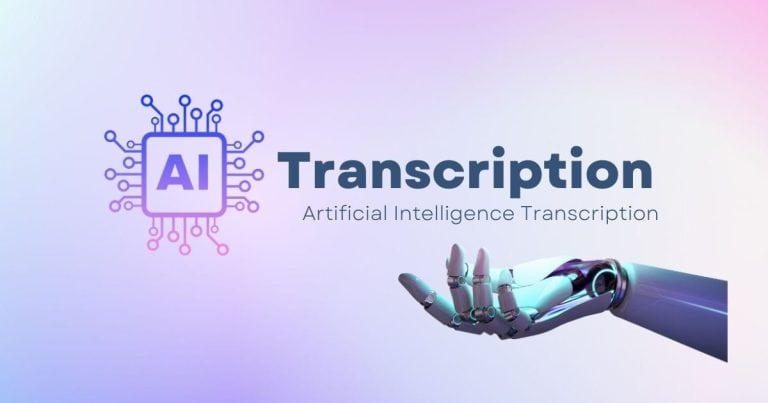
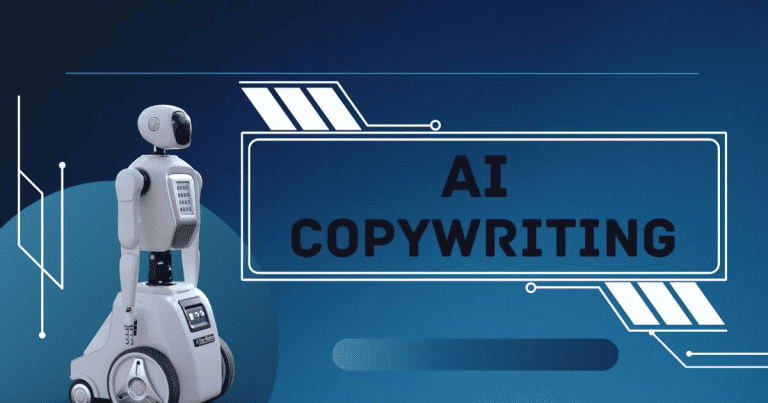
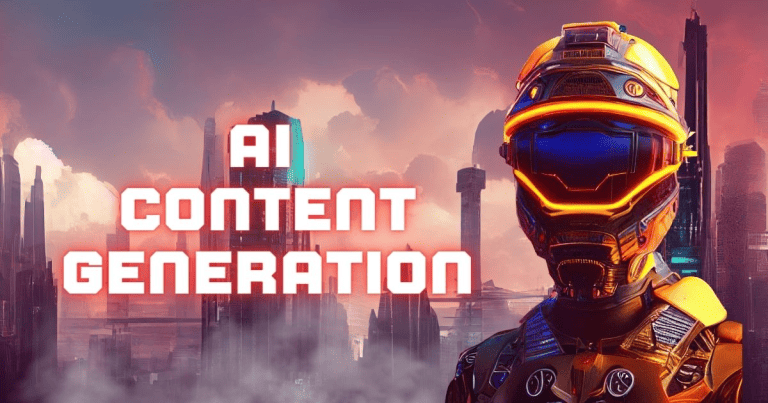
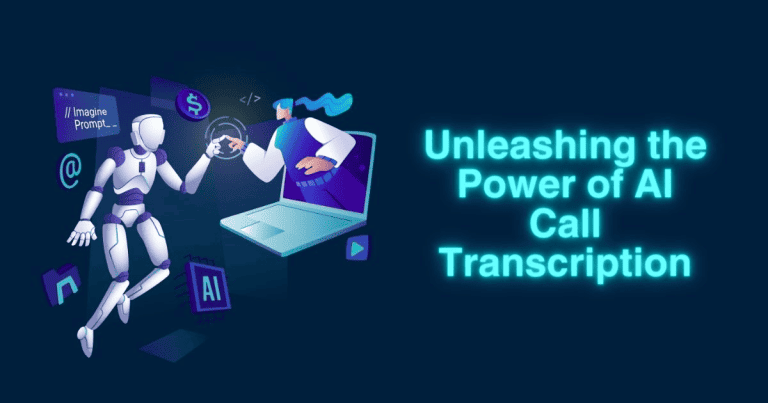
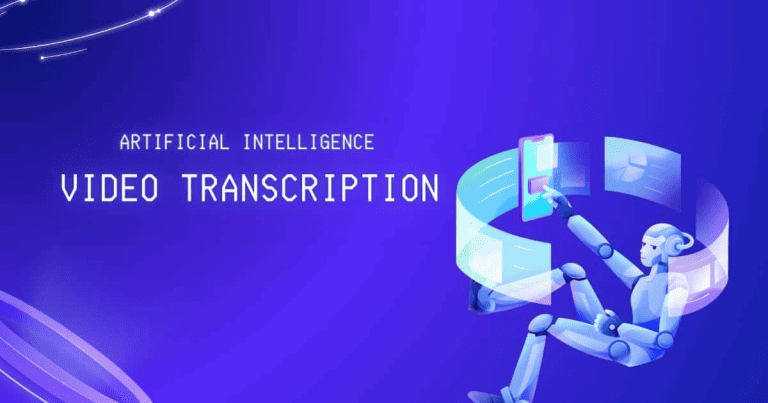
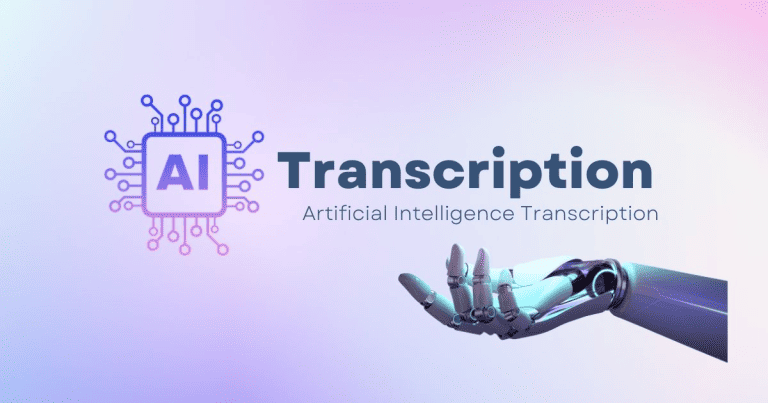
Been using xoso66com for a while now. They have a good selection of games and the customer support is responsive. I’d say it’s worth checking out. See for yourself: xoso66com
phwin88login is a solid choice for online gaming. The login is quick, and there’s a decent selection of games. Nothing crazy, but a dependable option for a fun pastime. phwin88login
I just could not leave your web site before suggesting that I really enjoyed the standard information a person supply to your visitors Is gonna be again steadily in order to check up on new posts
I loved as much as you will receive carried out right here The sketch is attractive your authored material stylish nonetheless you command get got an impatience over that you wish be delivering the following unwell unquestionably come more formerly again since exactly the same nearly a lot often inside case you shield this hike